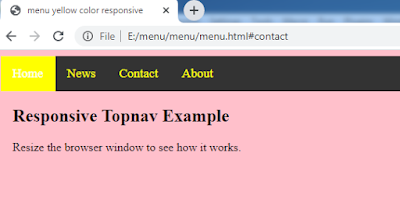Some Important Questions and Answers from HTML 5
somewhere in class room teacher asked important question to students or asked in examination in
web design and published papers. now student was confused how to write answer. here we a short
solution of their question, you read frequently them. these are given below.
Q.1 what is HTML?
Ans: HTML is known as Hyper Text Markup Language. HTML is a language of world wide
web(www).HTML is used to create web pages and has some tags.HTML makes the text more interactive
and dynamic. HTML handle text, image and video and audio.
Q.2 What are Tags?
Ans: when any web browser render the html web pages then output show in differed minors, some text show
as heading and some text show bold now html has some specific command that are make some changes in
text that commands are called tags. In HTML present many tags every tags need to open and close.
opening tag write with in greater than and less than symbols in starting of effected text and in end of
effected text tags are write with in greater than and less than symbols with back slash sing like this
<tag> effected text</tag>. for example, heading tag open this"<h1> " and write effected text and
then "</h1>" close heading tags.
Q.3 Do all HTML tags have an end tag?
Ansa:No. There are some HTML tags that don't need a closing tag. For example: <image> tag, <br> tag. </p>
Q.4 What is formatting in HTML? </h1>
Ans:Formatting tags are used to decorating text in HTML .In HTML cantain may formtting tags and every one
used to decorating text .some papular formatting tags are
<b>use to make boald text</b>
<i> use to make italic text</i>
<u>use to make underline text</u>
<small>use to make small text</small>
<big> use to make big text</big>
<q> use to make q form text</q>
<strog> use to make strog text</storg>
<em> use to make em form text</em>
<sup>use to make superscript text</sup>
<sub>use to make subscript text</sub>
Q.5How to make a hyperlink in HTML?
Ans: The HTML gives an anchor tag to make a hyperlink that joins one page to another page. These labels can show up in any of the accompanying ways:
Unvisited connect - It is shown, underlined and blue.
Visited interface - It is shown, underlined and purple.
Dynamic connection - It is shown, underlined and red.
Q.6 What are some basic records that are utilized when planning a page?
Ans :There are numerous normal records which are utilized to plan a page. You can pick any or a mix of the accompanying rundown types:
Requested rundown - The arranged rundown shows components in numbered design. It is spoken to by <ol> tag.
Unordered rundown - The unordered rundown shows components in bulleted design. It is spoken to by <ul> tag.
Definition list - The definition list shows components in definition structure like in word reference. The <dl>, <dt> and <dd> labels are utilized to characterize depiction
Q.7 What is the contrast between HTML components and labels?
Ans: HTML components convey to the program to deliver text. At the point when the components are encased by sections <>, they structure HTML labels. More often than not, label arrive in a couple and encompass content.
Q.8 What is semantic HTML?
Ans.:Semantic HTML is a coding style. It is the utilization of HTML markup to strengthen the semantics or significance of the substance. For instance: In semantic HTML <b tag isn't utilized for strong proclamation just as <i> </i> tag is utilized for italic. Rather than these we use <strong></strong> and <em></em> labels.
Q.9 Does a hyperlink just apply to text and pictures?
Ans.:yes, you can utilize hyperlinks on content and pictures both. The HTML anchor tag characterizes a hyperlink that joins one page to another page. The "href" property is most significant quality of the HTML anchor tag.
Grammar <a href="source">write text wont clik</a> e.g.- ><a href="http://www.internationyouthacuiy.blogspot.com">open</a>
Q.10 What is a template?
Ans:.A template is utilized to fabricate a steady, movable, and all around planned style layout. You can include these formats a few distinctive pages. portrays the look and arranging of an archive written in markup language.
Q.11 Can you make a multi-shaded content on a website page?
Ans.:Yes. To make a multicolor book on a website page you can utilize <font shading ="color"> </font> for the particular writings you need to shading. you can likewise utilize CSS for
making multy shading site pages.
Q.12what is the fundamental format HTML?
HTML design determines a manner by which the page is orchestrated.
Each site has a particular design to show content in a particular way.
Following are distinctive HTML5 components which are utilized to characterize the various pieces of a website page.
<header>: It is utilized to characterize a header for an archive or a segment.
<nav>: It is utilized to characterize a holder for route joins
<section>: It is utilized to characterize a segment in a record
<article>: It is utilized to characterize a free, independent article
<aside>: It is utilized to characterize content beside the substance (like a sidebar)
<footer>: It is utilized to characterize a footer for a report or a segment
Q.13 What is a marquee?
Ans.Marquee is utilized to put the looking over content on a website page. It look over the picture or text up, down, left or right consequently. You should put the content which y need to look inside the <marquee>......</marquee> tag.
Q.14. What number of labels can be utilized to isolate a segment of writings?
Ans.Three labels are utilized to isolate the writings.
<br> tag - Usually <br> tag is utilized to isolate the line of text. It breaks the current line and passes on the stream to the following line
<p> tag - The <p> tag contains the content as another passage.
<blockquote> tag - It is utilized to characterize an enormous cited segment. On the off chance that you have a huge citation, at that point put the whole content inside <blockquote>............ </blockquote> tag.
Q.15.How to make an image of a foundation picture of a website page?
Ans.:To make an image a foundation picture on a website page, you should put the accompanying label code after the </head> tag.
Here, supplant the "image.gif" with the name of your picture document which you need to show on your website page.
Q.16 What are vacant components?
Ans.:HTML components with no substance are called void components. For instance: <br>, <hr> and so forth
Q.17 What is the utilization of an iframe tag?
Ans.:An iframe is utilized to show a site page inside a website page.
Q.18. What are the elements in HTML?
Ans:.The HTML character substances are utilized as a trade for saved characters in HTML. You can likewise supplant characters that are absent on your key by substances. These characters are supplanted on the grounds that a few characters are saved in HTML.
Q.19. For what reason is a URL encoded in HTML?
Ans.:An URL is encoded to change over non-ASCII characters into an arrangement that can be utilized over the Internet in light of the fact that a URL is sent over the Internet by utilizing the character-set as it were. In the event that a URL contains characters outside the ASCII set, the URL must be changed over. The non-ASCII characters are supplanted with a "%" fo by hexadecimal digits.
Q.20.Does a <!DOCTYPE html> tag is a HTML tag?
Ans.:No, the <!DOCTYPE html> revelation isn't a HTML tag. There are many sort of HTML for example HTML 4.01 Strict, HTML 4.01 Transitional, HTML 4.01 Fram XHTML 1.0 Strict, XHTML 1.0 Transitional, XHTML 1.0 Frameset, XHTML 1.1 and so forth Along these lines, <!DOCTYPE html> is utilized to teach the internet browser about the HTM page.
Q.21.what is the HTML AND XMTML AND HTML5
Ans.:HTML is known with name Hypertext Markup Language,HTML is accustomed to crating a website pages .when first time site pages was making at that point utilized HTML.HTML is a most established Markup lagnuage that was utilized in report distributing ,called SGML (Standard Generalized Markup Langage).SGML,HTML utilizes labels framework that provied formating highlights, for example, making intense content <b>use for making strong text</b> where <b></b> known as striking label first when used<b> is beginning tag and when utilized </b> with '/' is a completion of labels.
with in HTML language consisting numerous labels each label needs to beginning like open tag and shutting like consummation tags.but a few labels like <br> and <img> didn't have finishing labels since that are utilize some particular reason like <br> is utilized for break line
what's more, <img> label just utilized for delivered and picture at internet browser.
HTML has incredible connection with web browses,HTML labels are utilized to backroud of pages like code and web broweses show
contents in the wake of rendering code of tags.about each label internet browser understed and you can't make a difference any imaginary labels
like<xyz> tages .<xyz> tag is definitely not a perceived with in HTML,so it is never show any formating results at the internet browser.